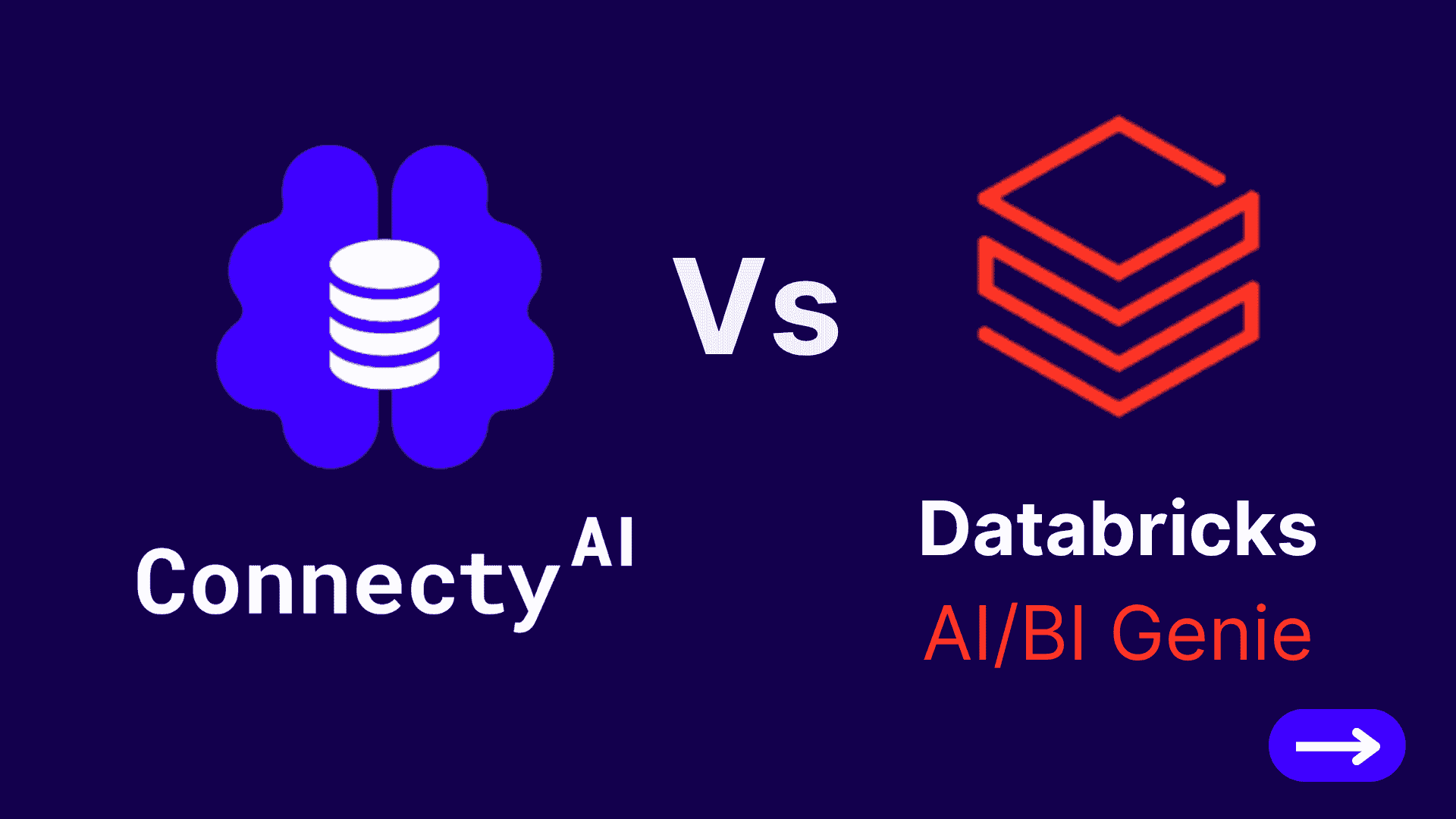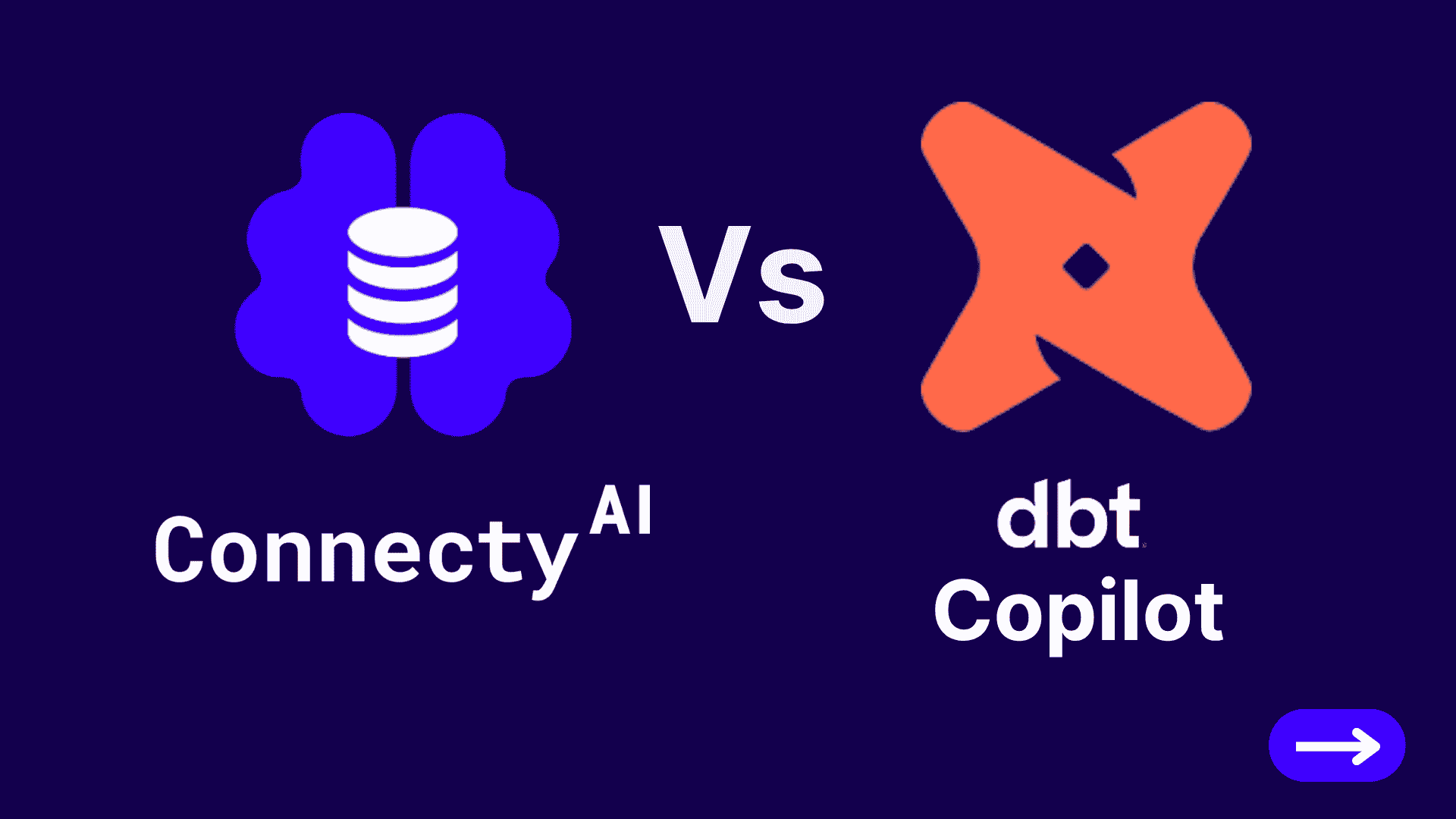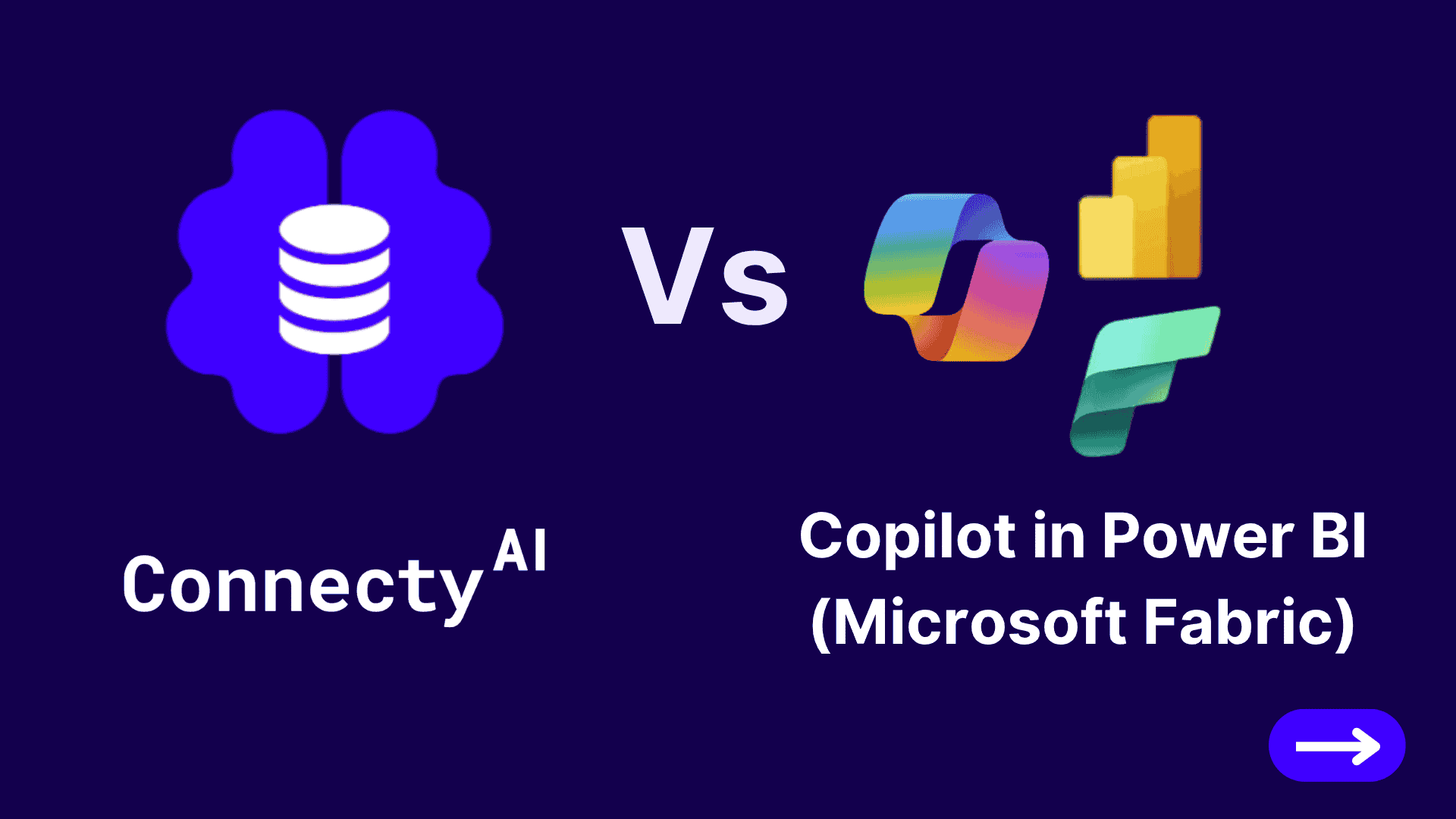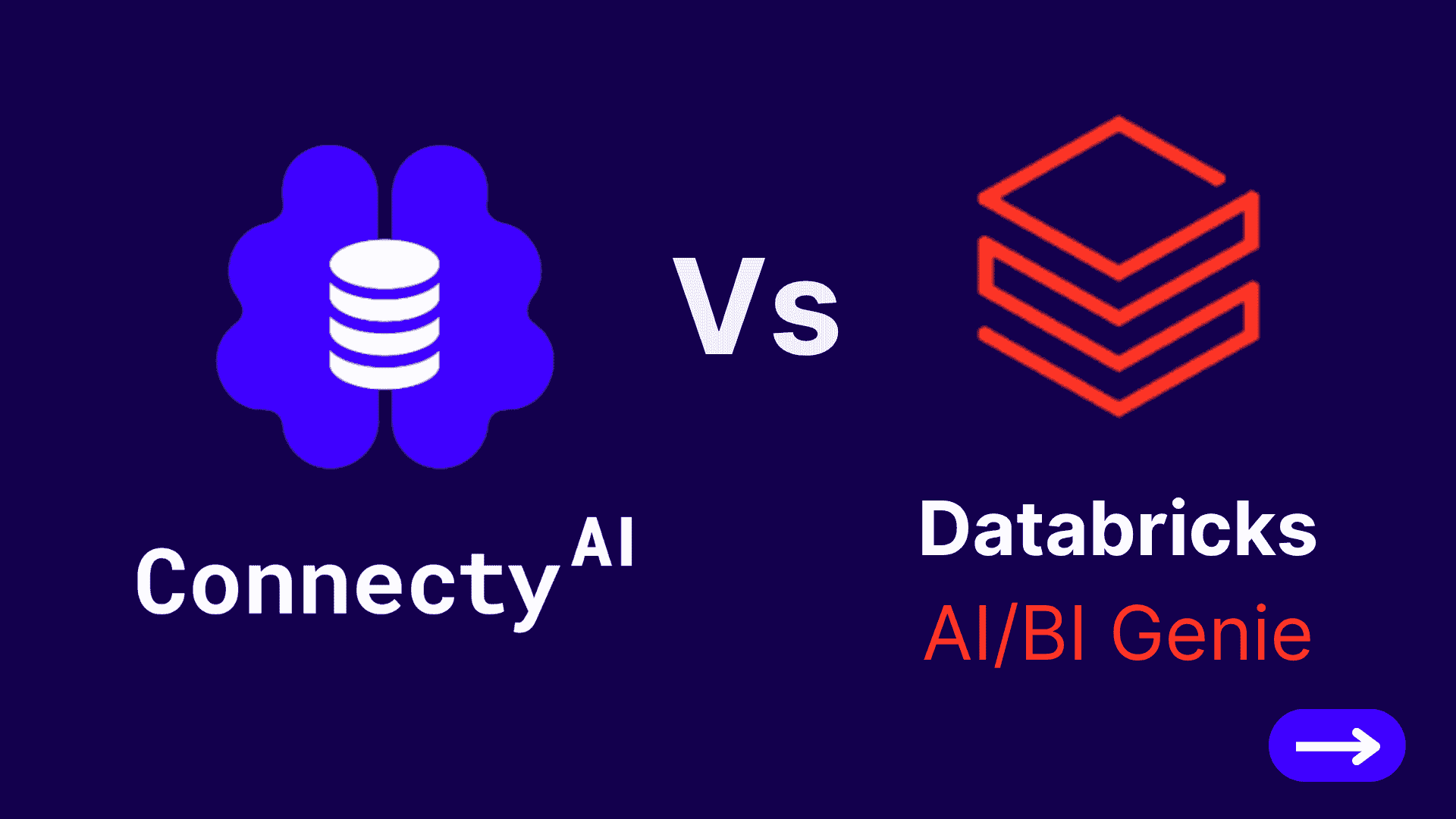
Connecty AI offers automation-first analytics with an autonomous semantic layer, no-code setup, and unlimited scalability across any datawarehouse, including Databricks. It excels in autonomous insights, explainability and collaborative workflows. In contrast, Databricks AI/BI Genie suits basic querying within curated Databricks environments but requires manual modeling, has limited scale, and lacks advanced reasoning or automation features.
Learn More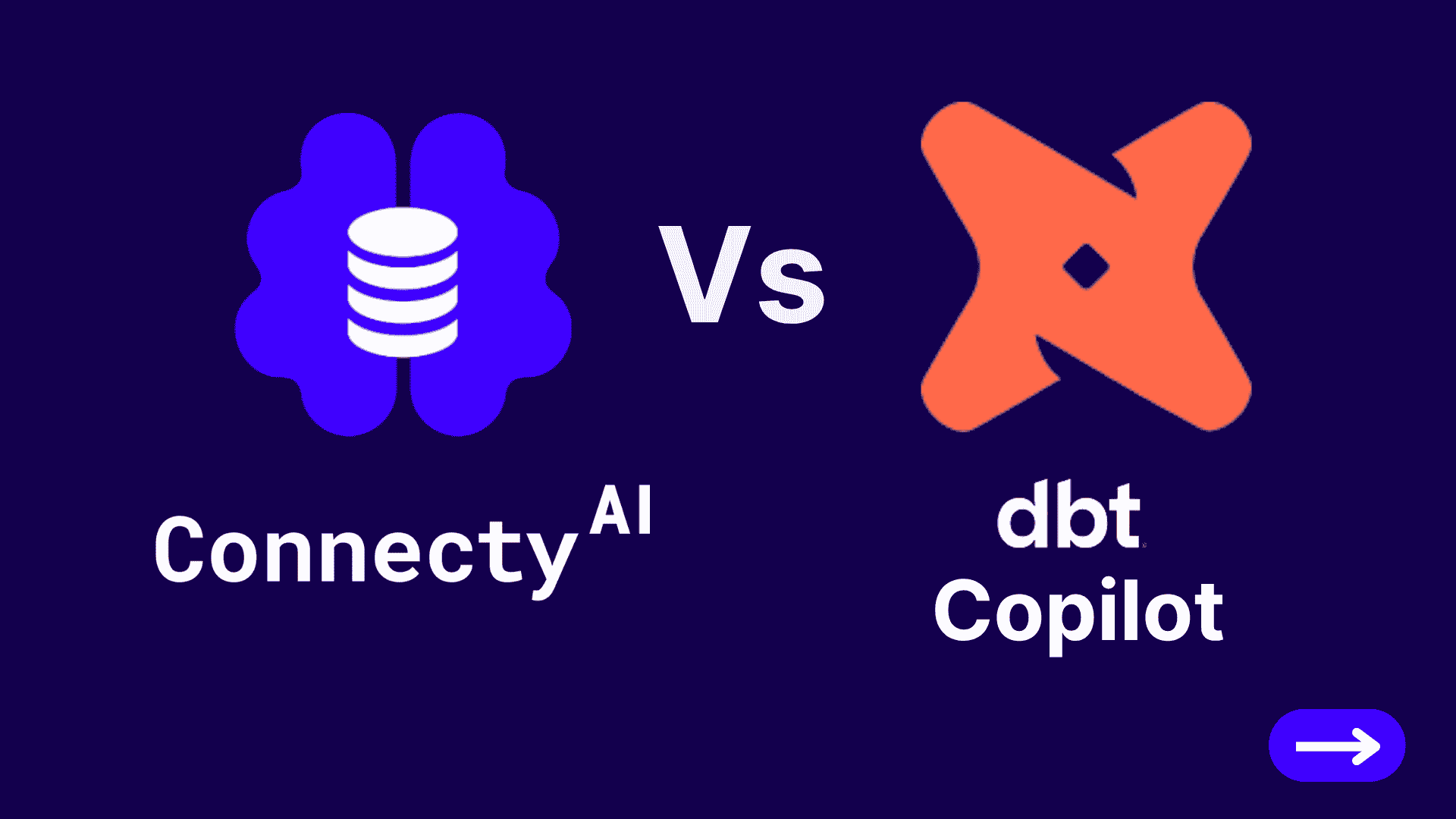
dbt is ideal for engineers managing SQL-based pipelines with manual modeling, version control, and CI/CD. Connecty AI takes a semantic-first, agentic approach—automating metric discovery, documentation, and analysis with deep reasoning and collaboration. dbt suits transformation workflows, while Connecty AI excels in autonomous insights, governance, and dataset-wide understanding, and can ingest context from dbt or any datawarehouse.
Learn More